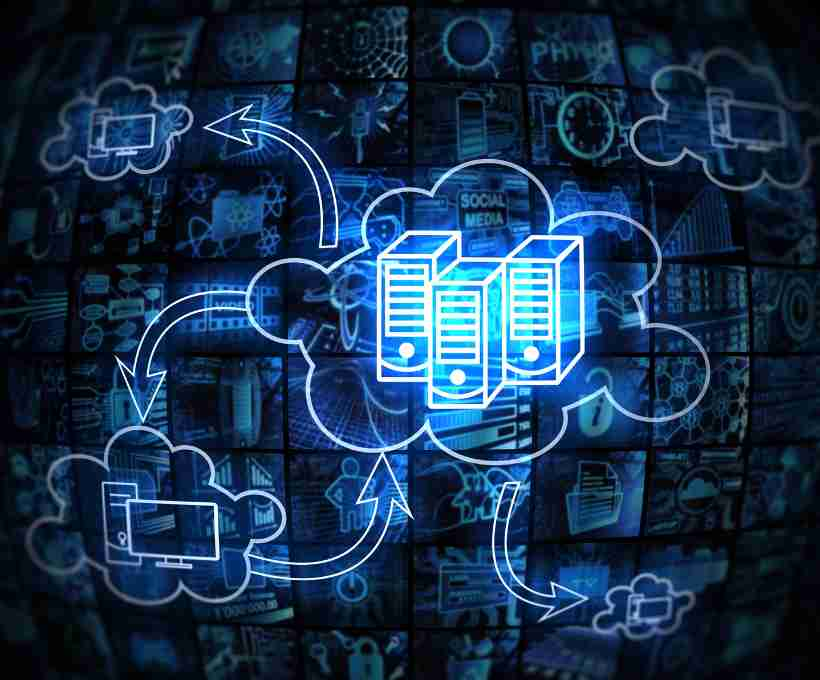In today’s digital landscape, businesses rely heavily on their data, making disaster recovery planning essential. One of the most reliable strategies for safeguarding critical information is maintaining backups, whether the data is stored on-premises or on a server.
Microsoft SQL Server provides a built-in Backup and Restore feature that allows users to create copies of their databases. These backups serve as a safety net, ensuring that valuable data can be recovered in case of unexpected failures, system crashes, or corruption. By storing backup copies in a secure location, businesses can minimize downtime and prevent significant data loss.
Planning a Disaster Recovery Strategy with SQL Server
The Backup and Restore feature plays a crucial role in an effective disaster recovery plan. However, before implementing it, businesses should assess their data’s importance and restoration needs. Here are some key considerations:
- Determining a Restore Point: Should the database be restored to the last backup taken before failure, or as close as possible to the failure event?
- Assessing Downtime Impact: How will business operations be affected if the database remains unavailable for an hour, a day, or a week?
- Understanding Recovery Time & Transactions: The restoration process affects both recovery time and the number of transactions that could be lost.
Once these factors are evaluated, organizations can establish a robust backup strategy. However, it’s important to note that only the most recent backup can be restored, meaning any transactions performed after the backup will be lost. Because of this, Microsoft suggests using the Backup and Restore feature primarily for non-mission-critical databases rather than those requiring real-time availability.
Pros & Cons of SQL Server Backup & Restore
✅ Advantages:
✔ Reliable Data Protection: Backups can be stored on removable media, safeguarding data from unexpected disk failures.
✔ Reduced Network Dependency: When used alongside failover clustering or log shipping, backups minimize reliance on network availability.
❌ Disadvantages:
✖ Limited Operations During Backup: While a backup is in progress, certain operations like database shrinking or index creation may be restricted.
✖ No Real-Time Recovery: If a failure occurs, the most recent transactions may be lost, as backups only capture data up to the last saved point.
✖ Manual Restoration Required: Unlike automated recovery solutions, restoring a database using backups involves manual intervention, potentially increasing Recovery Time Objective (RTO).
Final Thoughts
SQL Server’s Backup and Restore feature remains a valuable tool for data protection, particularly for non-mission-critical applications. However, businesses must carefully assess their recovery requirements and supplement traditional backups with other high-availability solutions, such as replication or always-on availability groups, for a more resilient disaster recovery strategy.