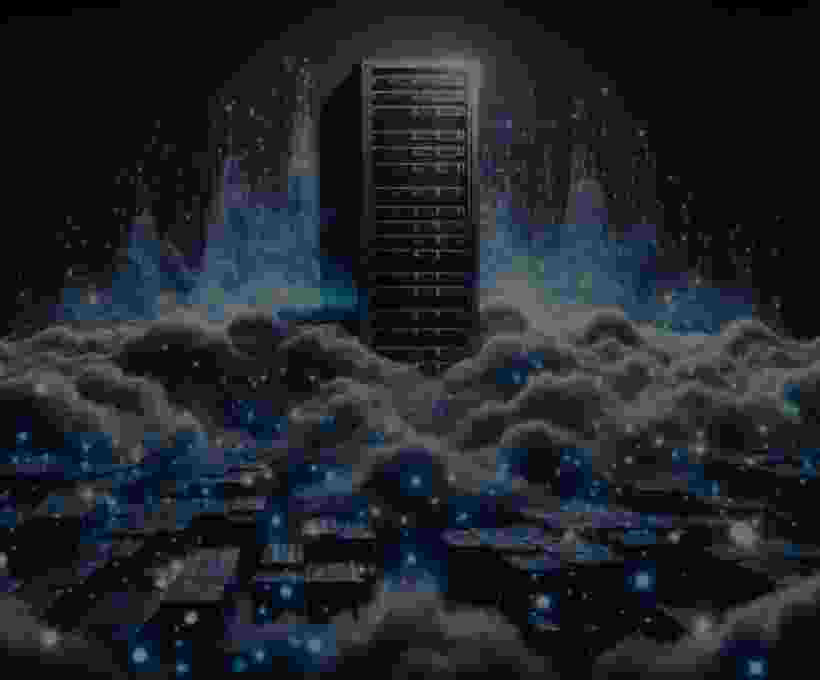Introduction: When the Internet Feels Like a Traffic Jam
Imagine you’re driving on a highway that usually runs smoothly. Suddenly, a thousand cars flood the road, all honking and moving at a snail’s pace. You’re stuck — unable to move forward, frustrated, and helpless.
That’s exactly what happens during a Denial-of-Service (DoS) attack, except it happens in the digital world.
A DoS attack is not about stealing data or hacking into a system. Instead, it’s about overwhelming it, making a website, server, or online service so busy handling fake traffic that it can’t serve legitimate users anymore.
Sounds simple?
In theory, yes.
But behind this simplicity lies a complex and dangerous form of cyber warfare that can cripple billion-dollar businesses, silence governments, and disrupt daily lives — all with a few lines of malicious code.
What is a Denial-of-Service (DoS) Attack?
A Denial-of-Service (DoS) attack is a cyberattack where an attacker floods a system, network, or server with excessive traffic or requests. The goal is to consume resources such as bandwidth, CPU, or memory until the system becomes unresponsive or crashes entirely.
In short, a DoS attack is like spamming a doorbell until the person inside can’t think straight.
The “denial” in the name represents what happens to real users — they’re denied service, unable to access the website or app they intended to use.
DoS attacks don’t always aim for financial gain. Sometimes they’re used to:
- Make a statement (hacktivism)
- Take revenge on an organization
- Distract defenders while another attack happens elsewhere
- Test vulnerabilities in a system
Whatever the motive, the result is always the same: disruption.
The Difference Between DoS and DDoS
While both DoS and DDoS aim to cause service disruption, there’s a key difference:
- DoS (Denial-of-Service):
The attack comes from a single computer or one source. - DDoS (Distributed Denial-of-Service):
The attack is distributed across multiple computers (often thousands), making it much harder to stop.
You can think of it this way:
A DoS attack is like one person shouting in a library — annoying but manageable.
A DDoS attack is like an entire crowd shouting at once — impossible to silence.
DDoS attacks are far more common today because attackers can hijack thousands of vulnerable devices across the world (like webcams, routers, or IoT devices) and use them to attack a target simultaneously.
How Does a DoS Attack Work?
To understand how a DoS attack works, let’s look at what happens step by step.
- The attacker identifies a target.
This could be a company website, a gaming server, or a government portal. - The attacker prepares the method.
Depending on their goal, they choose how to overload the system — either through traffic, resource exhaustion, or exploiting weaknesses in network protocols. - The attacker launches the attack.
They send a flood of malicious traffic or requests to the server. - The target server struggles.
The system starts slowing down, rejecting requests, or even crashing entirely. - Legitimate users lose access.
Real visitors are denied service, often seeing messages like “Server unavailable” or “Error 503 – Service temporarily unavailable.”
The beauty (and danger) of DoS attacks lies in their simplicity — you don’t need advanced hacking skills or insider access to cause damage. In fact, many DoS tools are freely available online, making it accessible to even novice attackers.
Types of Denial-of-Service (DoS) Attacks
Not all DoS attacks are the same. Over time, hackers have developed different techniques to exploit weaknesses in networks, applications, and even operating systems.
Let’s explore the main types one by one.
1. Volume-Based Attacks (Traffic Floods)
These attacks overwhelm bandwidth by sending massive amounts of data to the target.
The more data, the slower the target becomes — until it crashes.
Examples include:
- UDP Floods – Attackers send huge numbers of User Datagram Protocol (UDP) packets to random ports on a target, forcing it to check for applications that aren’t there.
- ICMP Floods (Ping Floods) – Attackers flood the server with ICMP Echo Requests (“pings”), consuming both incoming and outgoing bandwidth.
👉 Think of it as someone sending you millions of letters in the mail just to clog your mailbox.
2. Protocol Attacks
These exploit weaknesses in network layer protocols like TCP, HTTP, or DNS.
They’re more sophisticated because they consume resources on firewalls and routers, not just bandwidth.
Common examples:
- SYN Floods – Attackers send repeated “handshake” requests to a server but never complete the connection, leaving the server waiting indefinitely.
- Ping of Death – Attackers send malformed or oversized packets that the system can’t handle, causing it to crash.
- Smurf Attack – Attackers spoof the victim’s IP address and send broadcast pings, making other devices flood the victim with responses.
👉 It’s like someone calling you, saying “hello,” and hanging up — a thousand times a minute.
3. Application Layer Attacks
These attacks target the application level (like HTTP, HTTPS, or DNS) — where the website or app processes user requests.
They mimic legitimate traffic, making them harder to detect.
Examples:
- HTTP Flood – Attackers send a massive number of web page requests, forcing the server to load each page and exhaust resources.
- Slowloris – Attackers keep many connections open by sending partial requests slowly, keeping the server busy and unavailable for real users.
👉 It’s like reserving every seat in a restaurant and never showing up.
Why Do Hackers Launch DoS Attacks?
Every cyberattack has a motive — and DoS attacks are no different.
Some of the most common reasons include:
- Revenge or personal grudge
A disgruntled ex-employee, angry gamer, or competitor might use a DoS attack as payback. - Hacktivism
Groups like Anonymous have used DDoS attacks to protest government or corporate actions. - Extortion
Attackers threaten to continue or repeat a DDoS attack unless they’re paid. - Business competition
Some unethical businesses have hired hackers to take down competitor websites during major sales or events. - Diversion tactics
Attackers sometimes use a DoS attack to distract security teams while another, more damaging attack (like data theft) happens in the background. - Testing or bragging rights
Some attackers do it just to prove they can — a show of power in the hacker community.
Real-World Examples of DoS Attacks
Let’s explore some of the most infamous DoS and DDoS attacks that shook the digital world.
1. GitHub (2018)
GitHub faced a record-breaking DDoS attack that peaked at 1.35 terabits per second.
The attack used misconfigured Memcached servers to amplify the data sent to GitHub.
Fortunately, they mitigated it within minutes — a testament to strong defenses.
2. Dyn DNS Attack (2016)
A massive DDoS attack on Dyn, a major DNS provider, disrupted websites like Twitter, Netflix, Reddit, and PayPal.
It was powered by the Mirai botnet, which hijacked thousands of IoT devices (like cameras and routers) worldwide.
3. Estonia (2007)
In one of the first large-scale cyber conflicts, Estonia suffered a nationwide DDoS attack that targeted banks, media, and government websites after a political dispute with Russia.
4. AWS (2020)
Amazon Web Services (AWS) reported a 2.3 Tbps DDoS attack, one of the largest ever recorded.
It lasted for three days but was successfully mitigated — highlighting the scale of modern DDoS capabilities.
Each of these incidents proves one thing:
No one is immune.
From small startups to tech giants — everyone is a potential target.
The Impact of DoS Attacks
The effects of a DoS attack can be devastating, even if temporary.
Let’s look at how it impacts organizations, users, and the broader digital ecosystem.
1. Financial Loss
When a website or service goes offline, every minute counts.
For e-commerce businesses, even a few hours of downtime can mean millions in lost sales.
2. Reputation Damage
Users lose trust when a company’s website keeps going down.
Customers start questioning — “Is this platform safe?”
Brand credibility takes a hit.
3. Operational Disruption
DoS attacks can interrupt essential operations — from online banking to healthcare systems.
It’s not just inconvenience — it can be life-threatening in critical sectors.
4. Legal and Compliance Risks
If a company fails to protect its infrastructure, it may face regulatory scrutiny or lawsuits.
5. Chain Reaction
Sometimes, a DoS attack on one service affects others — like DNS providers, which then cause widespread outages across unrelated websites.
How to Detect a DoS Attack
Detecting a DoS attack early can make a massive difference.
Here are the main warning signs to watch for:
- Sudden slow network performance
- Inability to access websites or services
- Unusually high traffic from a single IP or region
- Spike in server CPU or memory usage
- Logs filled with repetitive requests
- Frequent timeout errors for legitimate users
Modern monitoring tools and intrusion detection systems can alert administrators when abnormal patterns occur — often within seconds.
How to Prevent and Mitigate DoS Attacks
There’s no “one-size-fits-all” solution to prevent DoS attacks — but multiple layers of defense can make your systems resilient.
Here’s how organizations can protect themselves.
1. Increase Bandwidth
Having more bandwidth doesn’t stop the attack but gives you time to respond before the system collapses.
2. Use Content Delivery Networks (CDNs)
CDNs like Cloudflare or Akamai distribute traffic across global servers, making it harder for attackers to overwhelm a single point.
3. Implement Firewalls and Load Balancers
Advanced firewalls and load balancers can filter out malicious traffic before it reaches the application.
4. Rate Limiting
This limits how many requests a user can make within a specific time — stopping repetitive or automated requests.
5. Intrusion Detection and Prevention Systems (IDS/IPS)
These systems detect and block suspicious activity in real time.
6. Blackhole and Sinkhole Routing
Traffic identified as malicious is rerouted to a “blackhole,” preventing it from reaching the actual server.
7. Regular Security Audits
Testing and updating infrastructure ensures vulnerabilities are discovered before attackers can exploit them.
8. Partner with DDoS Mitigation Services
Many cloud providers and cybersecurity firms offer dedicated protection against DoS attacks using AI-based traffic analysis and global threat intelligence.
How Ethical Hackers Help Prevent DoS Attacks
Ethical hackers play a vital role in defending against DoS attacks.
They simulate real-world scenarios to test how well an organization’s systems can handle traffic overloads.
Their tasks may include:
- Performing stress testing or load testing
- Identifying misconfigurations in firewalls or routers
- Reporting vulnerabilities in web servers or APIs
- Helping implement traffic filtering rules
In short, they break systems — legally — to make them stronger.
The Future of DoS Attacks
As the internet evolves, so do cyber threats.
The next generation of DoS attacks is expected to be:
- Faster, due to automation and AI tools
- More powerful, with botnets using IoT and 5G devices
- More deceptive, blending in with real traffic
Attackers are also starting to use encrypted traffic, which makes filtering even more difficult.
But the good news?
Cyber defense is also evolving.
With machine learning, behavioral analytics, and AI-powered security systems, detecting and stopping DoS attacks is becoming more efficient than ever before.
Final Thoughts
A Denial-of-Service attack may sound like a technical problem — but at its heart, it’s a human problem.
It’s about control, disruption, and power.
It’s the hacker’s way of saying, “I can shut you down whenever I want.”
From an ethical hacker’s perspective, understanding DoS attacks is not about causing harm — it’s about learning how they work, so we can build stronger defenses.
Because at the end of the day, the goal of cybersecurity isn’t just to fight hackers — it’s to keep the digital world running safely for everyone.