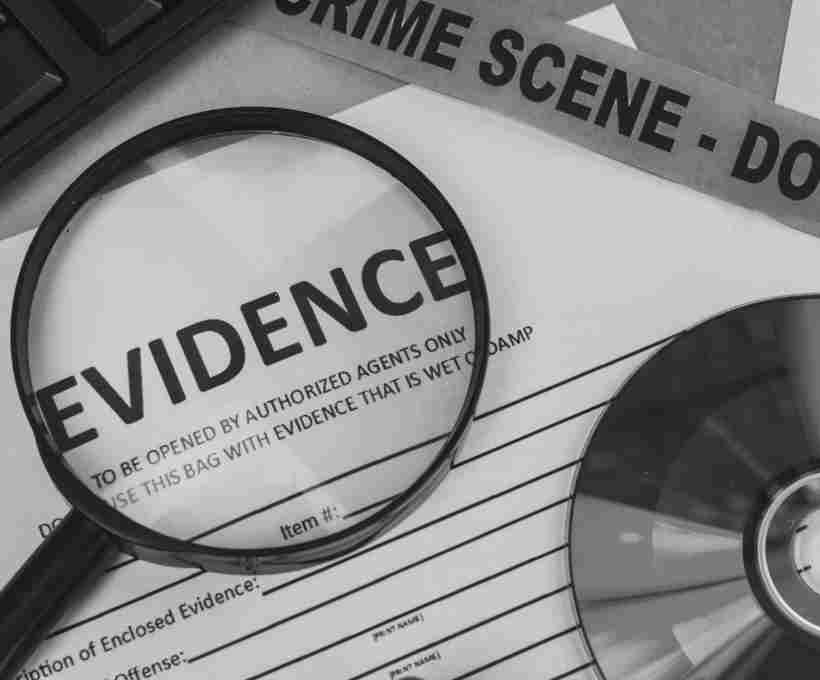Digital forensics moves fast, but the fundamentals remain the same: identify, preserve, analyze, and report. Tools don’t replace judgment—they give you trustworthy ways to extract truth from messy data. This guide walks you through a curated set of forensics tools “from sources across the web,” explaining what each does, when to use it, where it shines, and the gotchas professionals learn the hard way.
I’ll group tools by purpose—acquisition & imaging, file system & artifact analysis, memory forensics, network forensics, mobile forensics, incident response suites, and specialized helpers—and then give you a lightweight workflow you can adapt to your own cases. Paragraphs are short and direct so you can scan quickly and return during an investigation.
Core Principles Before You Touch Any Tool
Documentation comes first. Start a case log. Record date/time, who did what, on which device, with which tool and version, plus hashes before and after actions.
Preserve before you analyze. You can’t redo a volatile state. Image first. Hash everything. Keep an untouched master, work on verified copies.
Repeatability matters. Favor tools that support hashing, detailed logs, and exportable reports. If you can’t reproduce a finding, a court may not accept it.
Know your scope. Tools are powerful. Over-collection raises privacy risks and wastes time. Collect what’s necessary, justify it, and be explicit in your warrants or approvals.
Chain of custody is sacred. Use tamper-evident bags and unique IDs. Every hand-off is signed and timestamped. Your report is only as strong as your evidence handling.
Acquisition & Imaging
FTK Imager
What it is: A go-to acquisition tool for creating forensic images from disks, folders, and removable media. It can also mount images read-only.
Why it’s useful: Quick previews help you triage drives in the field. It supports E01, AFF, and raw (dd) formats. You can export files with metadata intact.
Tips:
- Before imaging, capture device details (model, serial, capacity).
- Always verify hashes generated by FTK Imager match your case log.
- Use read-only hardware write blockers for physical disks. Software blockers are a last resort.
Disk Imaging (Concept + Tooling)
What it is: The process of bit-for-bit copying storage media to a forensic image. Common formats include raw (dd), E01, and AFF.
Why it’s useful: Preserves deleted space, slack space, and partition gaps—areas that often contain remnants of deleted files or prior partitions.
Tips:
- Do a quick health check with SMART before imaging. Bad sectors? Choose a tool that handles retries and sector maps.
- Hash the source if possible; always hash the image.
- Keep a “golden” master image offline and work only on verified duplicates.
Paladin (SUMURI Paladin)
What it is: A bootable Linux distro tailored for forensics, featuring many acquisition and analysis tools.
Why it’s useful: Great when you can’t boot the suspect OS without altering it. You boot Paladin instead, acquire images safely, and leave the original system untouched.
Tips:
- Practice booting on test machines. Some systems need BIOS/UEFI tweaks.
- Capture a memory image when legally permitted before powering down, if the case calls for in-memory evidence.
CAINE Linux (and “Caine”)
What it is: Another popular bootable Linux distro focused on computer forensics. It bundles imaging, analysis, and reporting utilities.
Why it’s useful: A “Swiss Army Knife” for field work. If one tool flinches on a tricky disk, you have alternatives in the same environment.
Tips:
- Keep updated images on encrypted USBs.
- Validate the distro’s checksums before use to ensure integrity.
File System & Artifact Analysis
Autopsy (with The Sleuth Kit)
What it is: Autopsy is the GUI; The Sleuth Kit (TSK) is the engine. Together they parse file systems, recover deleted files, analyze timelines, and extract artifacts.
Why it’s useful: Clean interface, modular ingest, and strong community support. Great for Windows artifact triage, email parsing, web history, and media analysis.
Tips:
- Enable the timeline module early; “when” often matters more than “what.”
- Use keyword lists across cases to standardize searches (e.g., domains, user names, code names).
- Cross-validate file recoveries with TSK commands to confirm GUI results.
X-Ways Forensics
What it is: A highly optimized, commercial forensic suite known for speed, low resource usage, and precise control.
Why it’s useful: Handles large images efficiently. Hex-level views and file system internals shine for deep-dive exam work.
Tips:
- Use the case-level hash database to quickly filter known-good (NSRL) and known-bad files.
- Learn its scripting to automate repetitive tasks and maintain consistency.
EnCase
What it is: A long-standing commercial platform for acquisition, analysis, and reporting. Widely recognized in legal contexts.
Why it’s useful: Robust artifact support, enterprise features, and dependable case reporting.
Tips:
- Keep EnScripts curated in a shared repo for your team.
- When presenting in court, export clear, minimal reports tailored to your case narrative.
Digital Forensics Framework (DFF)
What it is: An open-source framework for analyzing file systems and memory dumps.
Why it’s useful: Flexible, scriptable, and handy when you want an alternative to mainstream tools to cross-check findings.
Tips:
- Use Python plugins to extend parsing for niche artifacts.
- Don’t rely on single-tool output for high-stakes conclusions—triangulate.
ProDiscover
What it is: A tool for imaging, file system analysis, and incident response.
Why it’s useful: Useful for file recovery, registry analysis, and collecting volatile data in live-response scenarios.
Tips:
- Familiarize yourself with ProDiscover’s volatile data capture options so you’re not learning during a crisis.
- Always separate live collection from analysis—minimize changes on the target.
Deleted File Recovery (Concept + Tools)
What it is: Recovering files that have been deleted but not yet overwritten. Tools like Autopsy/TSK, X-Ways, and others help with this.
Why it’s useful: Deletions often hide intent. Recovering fragments reveals timelines, drafts, or exfil paths.
Tips:
- Focus on unallocated space and slack space.
- Tie recovered files back to user activity with timestamps, registry artifacts, and link files.
Memory Forensics
Volatility
What it is: The gold standard open-source framework for analyzing memory dumps across Windows, Linux, and macOS.
Why it’s useful: Uncovers running processes, injected code, network connections, loaded drivers, and credentials in memory. Essential for malware and intrusion cases.
Tips:
- Capture memory as early as possible. The longer you wait, the more you lose.
- Start with high-value plugins:
pslist/psscan,malfind,netscan,cmdline,dlllist,handles,svcscan. - Keep symbol tables and profiles organized; mismatches cause bad reads.
Stochastic Forensics (Approach)
What it is: A methodology that embraces uncertainty and probability to infer user or malware behavior when artifacts are incomplete or noisy.
Why it’s useful: Real systems are messy. Logs get wiped. Stochastic thinking helps you form confidence intervals and reason about likelihoods rather than absolutes.
Tips:
- Present results as confidence, not certainty.
- Show how independent signals (memory, logs, file metadata) converge on the same story.
Network Forensics
Wireshark
What it is: The go-to packet analyzer for live capture and pcap analysis.
Why it’s useful: Great for spotting C2 beacons, DNS tunneling, exfil attempts, and plaintext credentials in legacy protocols.
Tips:
- Use display filters (
http.request.method == "POST",dns,tls.handshake) to cut noise fast. - Sanitize captures. Remove PII when sharing pcaps beyond the investigative team.
- Pair with IDS logs (e.g., Snort/Suricata) for context.
NetworkMiner
What it is: A passive network sniffing and pcap analysis tool that extracts files, images, credentials, and host metadata.
Why it’s useful: Quickly rebuilds “who talked to whom,” what files transferred, and what credentials may have leaked.
Tips:
- Correlate extracted files with file hashes from endpoints.
- Use it after initial Wireshark filtering to shortlist interesting streams.
Xplico
What it is: An open-source network forensics tool that reconstructs application-level sessions (HTTP, SMTP, VoIP, and more).
Why it’s useful: Converts raw packets into human-readable sessions and data, speeding up narrative building.
Tips:
- Start with smaller pcaps to keep processing manageable.
- Clearly document any gaps in capture windows to avoid over-claiming.
Mobile Forensics
Cellebrite (UFED, Physical Analyzer)
What it is: A leading commercial suite for extracting data from mobile devices, apps, and cloud sources when authorized.
Why it’s useful: Broad device coverage, strong support for app artifacts, and frequent updates. Often used by law enforcement and corporate IR.
Tips:
- Choose the least intrusive extraction possible that still meets your scope.
- Keep chain-of-custody crystal clear—mobile devices are personal and sensitive.
- Validate important artifacts (e.g., chat logs) from multiple stores (database + app cache + notifications).
Magnet AXIOM
What it is: A modern forensics platform that excels at smartphone, computer, and cloud artifact analysis.
Why it’s useful: Excellent artifact parsers for messaging apps, browsers, and social platforms. Intuitive timelines and connections views.
Tips:
- Use AXIOM’s Connections to link people, devices, and events visually.
- Export minimal, focused reports for HR or legal to reduce over-disclosure.
Oxygen Forensics
What it is: A mobile-focused suite for data extraction and analysis across devices and cloud services.
Why it’s useful: Strong parsing of messenger apps, geo data, and cloud backups. Useful when cross-validating Cellebrite or Magnet results.
Tips:
- Document the exact extraction method (logical, file system, physical) because capability varies per device/OS version.
- Reconcile timezones—mobile timestamps can mix local, UTC, and app-specific offsets.
Incident Response Suites & Full-Stack Environments
SANS SIFT
What it is: A curated Linux environment with tools for disk analysis, memory forensics, and incident response.
Why it’s useful: Ready-to-go foundation for lab work. Integrates with popular tools like TSK, Volatility, and more.
Tips:
- Maintain a SIFT VM snapshot with your favorite configs and scripts.
- Version your case scripts in Git so the team shares the same playbooks.
FTK Forensic Toolkit (FTK)
What it is: The commercial analysis suite from the makers of FTK Imager. It handles large datasets, email, registry, and index-based searching.
Why it’s useful: Powerful at scale. Indexes are fast, which is great for keyword-heavy cases like insider theft or e-discovery overlap.
Tips:
- Plan storage for indexes—they can be large.
- Use FTK’s visualization to spot clusters of communication.
EnCase (revisited)
Why include again: As part of your end-to-end stack, EnCase often complements SIFT/Autopsy for cross-validation and reporting polish.
Pro move: Decide in advance which suite produces your final report so your narrative and screenshots stay consistent.
Specialized Helpers & Niche Tools
Bulk Extractor
What it is: Blazing-fast scanner that pulls emails, URLs, credit card numbers, and other features from disk images without mounting file systems.
Why it’s useful: Great for triage and pattern discovery, especially on huge images or fragmented volumes.
Tips:
- Review
feature_filescarefully; they can be noisy. - Use redaction for PII when sharing results.
The Sleuth Kit (TSK) (CLI)
What it is: Command-line utilities for file system analysis (NTFS, FAT, exFAT, ext, etc.).
Why it’s useful: Transparent, scriptable, and precise. Ideal when you need to demonstrate exactly how an artifact was parsed.
Tips:
fls,icat,mactime, andistatare must-know commands.- Automate timelines with
mactimeand combine with other logs.
X-Ways (hex & scripting focus)
Extra note: When bit-level accuracy matters—think anti-forensic tricks—X-Ways gives you the controls to verify metadata and carve files with surgical precision.
Digital Forensics Framework (DFF) (scripting angle)
Extra note: Prototype your own parsers when vendor support lags behind a new app version.
ProDiscover (live response angle)
Extra note: Use it to gather volatile artifacts (process lists, open network connections) with minimal footprint when policy allows live collection.
Network Security Overlap & IDS
Snort (mentioned under “Network intrusion detection” in your list)
What it is: An IDS/IPS engine with signature-based detection and custom rules.
Why it’s useful: While not strictly a forensic tool, Snort logs are invaluable context when reconstructing an incident timeline.
Tips:
- Preserve raw logs and rule sets used at the time of incident.
- Tie Snort alerts to packet captures where available.
Additional Utilities You’ll See in Real Cases
FTK Imager (reiterated for logical capture)
Use case: Export specific folders (like user profiles) when full disk imaging is not possible or not necessary under scope.
NetworkMiner (credential and file recovery)
Use case: Quickly list credentials transmitted in legacy protocols and reconstruct transferred files for hash-matching to endpoints.
Tools With Overlap or Clarifications
- Caine and CAINE Linux refer to the same distro; most people just say CAINE.
- Stochastic forensics is a methodology, not a single tool.
- Disk imaging and deleted file recovery are processes supported by many tools listed here.
- ForensicUserInfo is often used to describe user-centric artifact extraction (e.g., last logins, profile data). In practice, investigators pull “user info” via suites like Autopsy/TSK, X-Ways, FTK, Magnet AXIOM, or PowerShell scripts. Treat it as a category of outputs rather than a standalone tool.
Mobile & Cloud: Practical Considerations
Legal authority is everything. Many mobile and cloud extractions require explicit, documented authorization. Know the difference between device owner consent, enterprise ownership, and third-party data.
Choose the least invasive method. Start with logical extraction for speed and privacy. Escalate to file system or physical only when necessary and justified.
App-level artifacts vary wildly. A chat message might exist in SQLite, WAL files, push notification caches, and cloud backups. Triangulate before drawing conclusions.
Timezones and timestamps can burn you. Mobile OS, apps, and cloud services all log in different formats. Normalize to UTC in your case file; convert to local time when reporting.
Example Workflow: From Seizure to Report
- Intake & Scope
- Define the question: “Did user X exfiltrate files to cloud storage between July 10–12, 2025?”
- Document legal authority and limits.
- Preservation
- Photograph the device. Record identifiers.
- Acquire disk image with FTK Imager or Paladin/CAINE boot media.
- Hash image and store the master in sealed, read-only storage.
- If permitted, acquire memory for Volatility.
- Triage
- Run Bulk Extractor for quick indicators (emails, URLs).
- Mount the working copy read-only and preview with Autopsy.
- Deep Analysis
- Parse browser history, downloads, and sync clients with Autopsy or X-Ways.
- Build a timeline (file MAC times + browser + system logs).
- If malware suspected, analyze memory with Volatility (
netscan,malfind). - For network data, review Wireshark pcaps and reconstruct sessions with Xplico or extract artifacts with NetworkMiner.
- For mobile elements, pull artifacts with Magnet AXIOM, Cellebrite, or Oxygen.
- Cross-Validation
- Confirm file hashes across tools.
- Reconcile timestamps to UTC and clearly annotate any clock skew.
- Reporting
- Start with an executive summary in plain language: question, methods, findings, confidence.
- Add a methods section detailing tools, versions, and hashes.
- Include only necessary exhibits. Redact PII outside scope.
Strengths, Limitations, and “When to Use What”
Autopsy/TSK
- Strengths: Free, transparent, strong community, good timeline and artifact support.
- Limits: GUI can feel heavier on massive cases; some niche macOS artifacts require plugins.
X-Ways Forensics
- Strengths: Speed, low RAM footprint, hex-level control, efficient carving.
- Limits: Steeper learning curve for newcomers.
EnCase
- Strengths: Court recognition, broad features, robust reporting.
- Limits: Licensing cost; some tasks feel heavier compared to lighter tools.
FTK / FTK Imager
- Strengths: Fast indexing, reliable acquisition; Imager is a field staple.
- Limits: Index storage size; plan your evidence drives.
Volatility
- Strengths: Deep memory insight; key for modern intrusions.
- Limits: Requires correct profiles/symbols; steepish learning curve.
Wireshark
- Strengths: Ubiquitous, powerful filters, rich protocol support.
- Limits: Noisy on large captures; requires skilled filtering.
NetworkMiner / Xplico
- Strengths: Reconstructs high-level artifacts from pcaps quickly.
- Limits: Dependent on capture completeness and encryption visibility.
Cellebrite / Magnet AXIOM / Oxygen
- Strengths: Strong mobile and app artifact coverage.
- Limits: Rapid OS/app changes can outpace parsers; always keep tools updated and validate critical artifacts.
SANS SIFT / Paladin / CAINE
- Strengths: Ready environments; great for field work and training.
- Limits: Require periodic refresh; drivers and hardware support can lag on very new gear.
Bulk Extractor
- Strengths: Lightning-fast triage, feature extraction outside the file system.
- Limits: High noise without smart filtering; handle PII responsibly.
Ethics, Privacy, and Legal Boundaries
Digital forensics often intersects with sensitive personal data. Respect privacy by collecting only what is justified. Label out-of-scope findings and exclude them from broad reports. When cases involve employee devices or BYOD, follow corporate policy and obtain informed consent when applicable. If you are working a criminal matter, know your jurisdiction’s laws on encryption, compelled disclosure, and retention.
Reporting That Stands Up
Good reporting is clear, minimal, and supported by artifacts.
- Executive Summary: One page. The question, the answer, and your confidence.
- Methods: Tools, versions, hashes, imaging details, and any deviations from standard procedure.
- Findings: Organized by question or hypothesis, each backed by artifacts (file paths, timestamps, screenshots).
- Limitations: Be explicit about unknowns, corrupted sectors, or missing logs.
- Appendices: Hash lists, chain-of-custody forms, and verbose tool outputs.
Remember: less is more. Don’t drown decision-makers in raw logs. Include just enough to support the narrative and keep the rest on file.
Practical Tips You’ll Wish Someone Told You Sooner
- Hash early, hash often. Record MD5 and SHA-256 where possible.
- Label everything. Device tags, cable tags, bags—future you will be grateful.
- Time discipline. Convert everything to UTC in your notes. Add local time equivalents only in the final narrative.
- Snapshot VMs. Keep pristine images of SIFT/CAINE/Paladin and revert before each case.
- Create “golden” keyword sets. Company names, project codenames, sensitive-data regexes—version-control them.
- Use two tools for key claims. If Autopsy finds evidence of exfil, validate with X-Ways or FTK and note agreement.
- Practice cold. Boot your field USBs quarterly on spare hardware. BIOS updates sometimes break boot flows.
Short Profiles of Each Item in the Requested List
- Autopsy: GUI suite for disk analysis, timelines, artifacts, and reporting. Great starting point for Windows cases.
- Wireshark: Packet analysis for network captures; essential for traffic-level reconstruction.
- Cellebrite: Enterprise-grade mobile extraction and analysis toolkit with broad device support.
- The Sleuth Kit: CLI backbone for file system parsing; pairs with Autopsy.
- Volatility: Memory forensics framework for malware and live-incident analysis.
- EnCase: Full-suite commercial platform recognized in courts with powerful analysis and reporting.
- FTK Forensic Toolkit: Commercial suite with strong indexing and large-case handling.
- SANS SIFT: Linux environment bundling major tools for disk, memory, and IR work.
- Stochastic forensics: Methodology using probabilistic inference when artifacts are incomplete.
- X-Ways Forensics: Fast, resource-efficient suite with deep hex-level control.
- Digital Forensics Framework: Open-source framework for disk and memory analysis; scriptable and flexible.
- Disk imaging: Bit-for-bit acquisition process preserving unallocated and slack space for later recovery.
- Paladin: Bootable forensics distro useful for safe acquisition and triage.
- Xplico: Network session reconstruction from pcaps to human-readable flows.
- Bulk extractor: High-speed feature extraction (emails, URLs, CCNs) from images without mounting.
- Deleted file recovery: Process to recover files from unallocated space; supported by many suites.
- Magnet AXIOM: Modern suite excelling at mobile/app/cloud artifacts and cross-device analysis.
- Oxygen Forensics: Mobile-centric toolset with strong app parsing and cloud support.
- ProDiscover: Imaging, file system analysis, and live-response capabilities.
- CAINE Linux / Caine: Bootable Linux distro packed with forensic tools.
- FTK Imager: Acquisition and preview tool; staple for field imaging and logical collection.
- NetworkMiner: Pcap analysis and reconstruction of files, creds, and hosts; great companion to Wireshark.
- ForensicUserInfo: Category term for user-centric artifacts (logins, profiles, usage). Typically obtained via suites/scripts rather than a single tool.
Choosing Your Toolkit: A Simple Decision Tree
- Need to acquire without altering the host? Use Paladin or CAINE with a hardware write blocker; image with FTK Imager.
- Analyzing Windows endpoints? Start with Autopsy/TSK; validate tricky bits with X-Ways or EnCase/FTK.
- Memory in scope? Always run Volatility on a timely dump.
- Network evidence available? Filter with Wireshark, extract artifacts with NetworkMiner, reconstruct sessions with Xplico.
- Mobile devices involved? Use Cellebrite, Magnet AXIOM, and/or Oxygen based on device support and scope.
- Need quick triage on massive images? Run Bulk Extractor early to spot leads.
- Enterprise reporting and e-discovery overlap? Consider EnCase or FTK for indexing and polished reports.
- Prefer open-source lab? SANS SIFT + Autopsy/TSK + Volatility covers 80–90% of cases.
A Note on Validation and Court-Readiness
Courts don’t require you to use a specific tool; they require reliable methods. Reliability is shown through:
- Using widely accepted tools with known behavior.
- Documenting versions, settings, and checksums.
- Demonstrating repeatability by cross-validation and preserved logs.
- Explaining steps in plain language, not tool jargon.
When you frame a claim—like “User X uploaded File Y to Service Z at 20:14 UTC on June 3, 2025”—make sure you can point to multiple artifacts that align: browser history, cache entries, sync client logs, DNS queries, TLS SNI (if visible), and server-side logs when available.
Final Takeaways
- Tools amplify sound process. Start with preservation and chain-of-custody, then analyze methodically.
- Triangulate. No single tool sees everything. Cross-check crucial findings with at least one independent method.
- Report with restraint. Keep the narrative clear and the exhibits necessary.
- Keep learning. Mobile OS updates, new chat apps, and cloud services change artifact landscapes monthly.
With this toolbox—and a disciplined workflow—you’ll be ready to handle most endpoint, network, and mobile investigations with confidence and credibility.