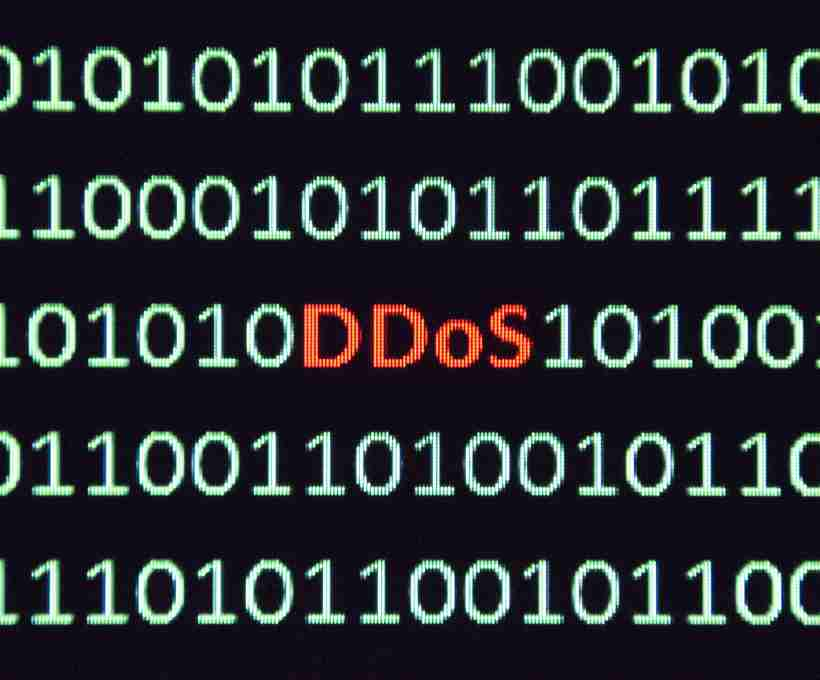You’re all set for the biggest product launch of the year. Your website is polished, your marketing is on point, and traffic is pouring in. Then suddenly—everything crashes. Your website is unreachable. Your app is unresponsive. Customers are frustrated. You’re losing sales by the second.
You might have just become a victim of a Denial-of-Service (DoS) attack.
Let’s talk about what that means—and how you can stop it before it stops your business.
What is a Denial-of-Service (DoS) Attack?
At its core, a Denial-of-Service attack is a cyberattack where the attacker aims to make a machine, network, or service unavailable to its intended users. It’s like hundreds of people crowding the entrance of a store—not to buy anything, but just to block others from entering.
The attacker doesn’t necessarily break into your system. Instead, they overload it with junk traffic or send it into a loop of repeated requests that it can’t process.
It’s sabotage through exhaustion of resources—bandwidth, CPU power, memory, or application limits.
Real-Life Example
One of the most infamous examples of a DoS-style attack happened in 2016 when Dyn, a major DNS provider, was hit by a massive DDoS (more on that later). Popular websites like Twitter, Netflix, Reddit, and GitHub went offline for hours. The attack was traced back to thousands of IoT devices—security cameras and DVRs—that had been compromised and turned into bots.
The Intent Behind DoS Attacks
Why would someone want to bring a service down?
Here are some common motivations:
- Cyber vandalism: For the lulz. Some attackers do it just to see if they can.
- Revenge: Former employees or dissatisfied users may want to cause harm.
- Hacktivism: Political or social protest.
- Competition: Unethical competitors might want to take down rival services during critical business periods.
- Ransom: Some attackers demand money to stop the flood.
- Distraction: While you’re busy dealing with the outage, they might be launching a separate data breach.
Types of DoS Attacks
Not all DoS attacks are created equal. Here’s a breakdown of some common forms:
1. Volume-Based Attacks
These attacks try to consume all available bandwidth between the target and the internet. Think of them as traffic jams.
Examples:
- UDP Floods
- ICMP Floods (Ping of Death)
- Amplification Attacks
In amplification attacks, the attacker sends a small request to a third-party server that responds with a much larger payload directed at the victim. DNS Amplification is a common example.
2. Protocol Attacks
These focus on exploiting weaknesses in network protocols, often targeting the infrastructure (like firewalls or load balancers).
Examples:
- SYN Floods
- Smurf Attacks
- Fragmentation Attacks
SYN Floods work by initiating a half-open TCP connection repeatedly—overwhelming the server with connection requests it never finishes.
3. Application Layer Attacks
These are more surgical and target specific applications or services like web servers, APIs, or databases.
Examples:
- HTTP Floods
- Slowloris
- R-U-Dead-Yet (RUDY)
These attacks can be harder to detect because they mimic legitimate user behavior.
DoS vs DDoS: What’s the Difference?
While DoS refers to a single system attacking another, Distributed Denial-of-Service (DDoS) involves multiple systems (often compromised bots) working together. DDoS attacks are much harder to defend against because they come from multiple IPs and geographies.
A DDoS attack might leverage thousands of devices infected with malware like Mirai, turning them into a botnet army.
So, in short:
| DoS | DDoS |
|---|---|
| One source | Multiple sources |
| Easier to mitigate | Harder to block |
| Limited impact | Large-scale outages |
Anatomy of a DoS Attack
To understand how to defend against one, let’s break down how a typical DoS attack unfolds:
Step 1: Reconnaissance
The attacker scans your systems for weaknesses—open ports, exposed APIs, unpatched software.
Step 2: Weaponization
They choose the attack type and may use ready-made scripts, open-source tools, or malware to carry it out.
Step 3: Launch
Once ready, the attacker floods your system with fake traffic or malformed requests.
Step 4: Disruption
Your system crashes, slows down, or becomes unresponsive. Legitimate users can’t connect.
Step 5: Aftermath
Sometimes the attack is just a test. Other times, it’s a smokescreen for deeper infiltration.
Tools Used in DoS Attacks (for Educational Purposes Only)
Cybersecurity professionals often study attacker tools to build better defenses. Here are some tools commonly used in DoS attacks:
- LOIC (Low Orbit Ion Cannon) – Used for TCP/UDP/HTTP flooding.
- HOIC (High Orbit Ion Cannon) – Can launch more powerful attacks.
- Hping – Advanced packet crafting and flooding tool.
- Slowloris – Application layer attack tool.
- Botnets – Often created using malware to infect IoT or Windows/Linux machines.
⚠️ Note: This is for awareness only. Never use these tools unless you’re conducting legal penetration testing in a controlled environment.
How to Defend Against DoS Attacks
Defense is not about having one silver bullet—it’s about layers. Here’s how you can stay prepared:
1. Increase Bandwidth
Over-provision bandwidth so you have room to breathe if traffic surges—but this alone won’t stop an attack.
2. Deploy Web Application Firewalls (WAFs)
Modern WAFs can detect and block suspicious HTTP requests and application-level attacks.
3. Rate Limiting
Set limits on the number of requests a user/IP can make within a time frame.
4. Intrusion Detection Systems (IDS)
Use IDS tools like Snort or Suricata to monitor traffic and alert you of anomalies.
5. Use a CDN
CDNs like Cloudflare, Akamai, or Fastly cache your content and absorb traffic—acting as a buffer.
6. Geo-Blocking & IP Blacklisting
If an attack comes from a specific region or group of IPs, you can temporarily block them.
7. Third-Party DDoS Protection
Services like Cloudflare, AWS Shield, or Imperva specialize in filtering malicious traffic in real-time.
Incident Response Plan (Just in Case)
Even with defenses in place, it’s critical to have a plan. Here’s what it should include:
- Detection: Set up monitoring and alert systems.
- Mitigation: Know which teams or vendors to contact.
- Communication: Inform stakeholders and customers about service disruptions transparently.
- Forensics: After the attack, analyze logs to find the source and attack method.
- Review: Identify gaps and update your strategy.
Best Practices for Businesses and Developers
Whether you’re a startup or a Fortune 500 company, here are some universal tips:
- Keep all systems and dependencies up to date.
- Avoid using default configurations.
- Hide unnecessary ports and services.
- Use anomaly-based threat detection tools.
- Educate your staff on cybersecurity hygiene.
- Perform regular penetration testing.
- Don’t expose sensitive APIs to the public unless secured.
Case Study: GitHub DDoS Attack (2018)
In 2018, GitHub was hit with a record-breaking DDoS attack peaking at 1.35 Tbps. It used a technique called Memcached amplification, where attackers sent small queries to Memcached servers that then blasted GitHub with massive responses.
GitHub mitigated it in under 10 minutes using Akamai Prolexic, showing how effective a well-prepared response can be.
DoS in the Age of IoT and AI
As more devices come online, the attack surface grows. Smart TVs, thermostats, security cameras—all can be hijacked and used in botnets. Even AI-driven bots are being explored for automating and enhancing DoS attacks.
AI can also be part of the defense: modern security systems use machine learning to detect suspicious behavior faster than humans.
Final Thoughts
A Denial-of-Service attack may not steal your data, but it can steal your time, money, and reputation. For businesses, that can be just as damaging.
Understanding how DoS attacks work—and how to prevent them—is no longer just a task for IT departments. It’s a shared responsibility for anyone building, running, or even using digital platforms.
So the next time you see a website down, just know—it might not be a glitch. It might be war.